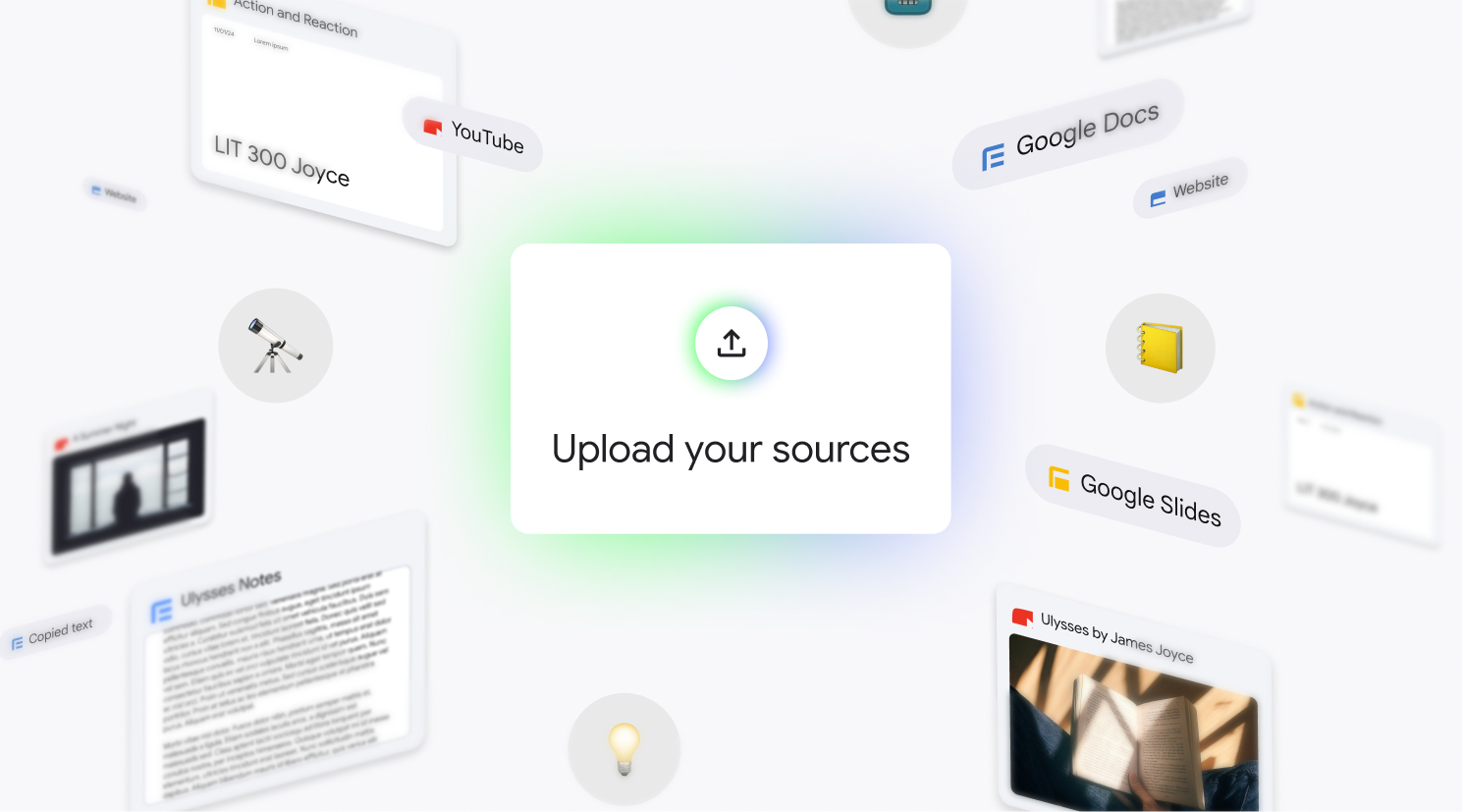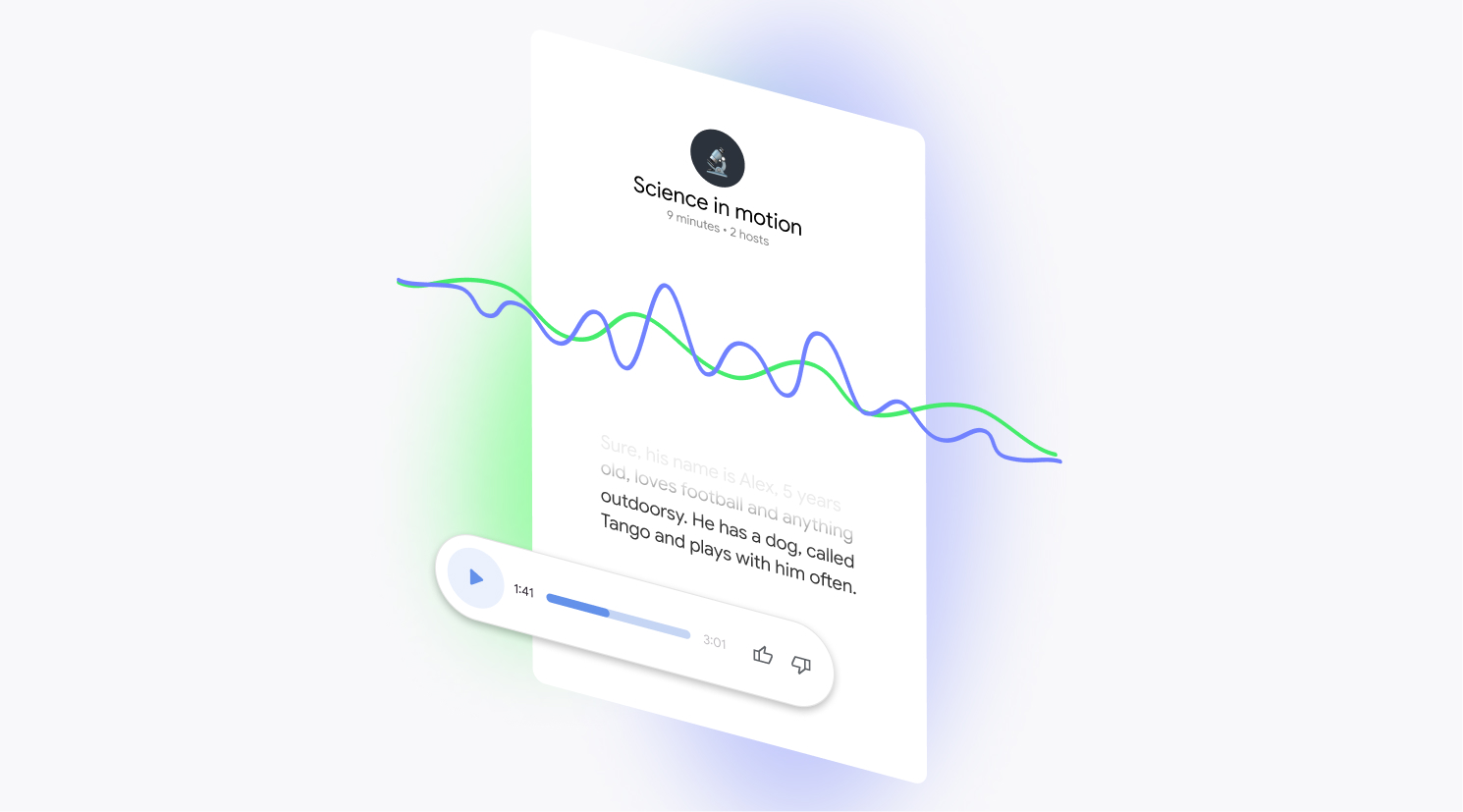Upload, listen, and learn
Turn notes, documents, and websites into Audio Overviews.
Summarize your sources: hear a lively conversation about a new NotebookLM feature
Gain personal insights: an insightful analysis of a resume
Understand complex topics: a deep dive into surrealism